We use cookies to make your experience better.
To comply with the new e-Privacy directive, you agree to the privacy policy and our use of cookies.
Samsung QM43B-T Digital signage flat panel 109.2 cm (43") LCD Wi-Fi 500 cd/m² 4K Ultra HD Black Touchscreen Built-in processor Tizen 6.5 24/7
SKU
LH43QMBTBGCXEN
Login for pricing
In Stock:
15 available
43", VA, 4K UHD (3840 x 2160), Touch, 500 nit, 4000:1, 178/178, 8 ms, WiFi, Bluetooth, RJ-45, HDCP, HDMI, DP, RS232, AC 100-240V, 50/60Hz, 986.2 x 584.4 x 56.7 mm, 14.5 kg
- Incredibly clear screen with eye-catching 4K UHD picture quality
- Improved visibility with non-glare panel for hyper-realistic, immersive visual experience
- Efficient and reliable display even in dusty environments and repeated customer interactions
- Easy content creation, scheduling and publication with MagicINFO
Category: Signage Displays
All-in-one touch solution for any environment
QMB-T displays maximize the touch display experience with a built-in, high performance Tizen-based media player. The all-in-one design eliminates the need for an external media player and an upgraded Tizen OS makes it easier than ever to utilize various touch apps.
Powerful touch experience
Upgraded Tizen OS makes playback more stable and opens up new possibilities with high-speed content. A responsive capacitive touch functionality offers an engaging user experience and the user-friendly design enables comfortable, productive digital interaction.
Captivate customers with UHD content
Samsung’s QMB-T series provides UHD resolution capabilities for incredibly clear content, increasing customer engagement with lifelike images that have been optimized to display exactly as intended.
Better visibility even in sunlight
The QMB-T series offers improved visibility through non-glare glass which removes reflections that might disturb customer engagement, while the haze coating creates a smoother touch.
Built to be reliable and efficient
With an IP5X rating standard, the display is guaranteed to be efficient and reliable even in dusty environments. An innovative center IR means businesses implementing the display, won’t have to make any adjustments and a conformal coating protects the display from repeated customer interactions.
Integrated content and device management solution
Samsung’s MagicINFO solution enables easy content creation for touch display and simple scheduling and management from a selection of curated images and videos. An early warning alert system ensures no downtime.
Maintain meeting room settings without unintended changes
Custom Home
Designed to simplify conference room management, Custom Home allows admins to lock specific meeting room settings, preventing users from changing settings between meetings. Now, conference rooms can work throughout the day as intended, without errors, allowing IT to focus on other tasks.
Simplified calibration between screens with mobile app
Smart Calibration
Guarantee complete brand consistency across every display in every location. Using the Samsung mobile app, Smart Calibration ensures every display is calibrated correctly, showcasing brand logos and other collateral in the exact colors required.
Easier setups and updates for reduced workloads
Tizen Zero Config
Tizen Zero Config is essential for IT managers operating multiple units in different locations. Following display installation, IT professionals can register new apps through Tizen Business Manager and remotely install, eliminating needless travel and local installations.
Supports the latest web-based content
Upgradable Web-engine
Upload any piece of content, no matter how innovative. QMB-T’s constant web-engine upgrades enables the latest types of content to be played without limitations, allowing for more diversified and engaging creative assets.
Flexible installation for custom designs
Auto Level
Keep content clear and steady. Auto Level automatically adjusts content when the screen is rotated from vertical to horizontal for increased versatility in any space. Plus, it automatically recognizes incorrect pivot directions to keep the display always in the correct orientation.
QMB-T displays maximize the touch display experience with a built-in, high performance Tizen-based media player. The all-in-one design eliminates the need for an external media player and an upgraded Tizen OS makes it easier than ever to utilize various touch apps.
Powerful touch experience
Upgraded Tizen OS makes playback more stable and opens up new possibilities with high-speed content. A responsive capacitive touch functionality offers an engaging user experience and the user-friendly design enables comfortable, productive digital interaction.
Captivate customers with UHD content
Samsung’s QMB-T series provides UHD resolution capabilities for incredibly clear content, increasing customer engagement with lifelike images that have been optimized to display exactly as intended.
Better visibility even in sunlight
The QMB-T series offers improved visibility through non-glare glass which removes reflections that might disturb customer engagement, while the haze coating creates a smoother touch.
Built to be reliable and efficient
With an IP5X rating standard, the display is guaranteed to be efficient and reliable even in dusty environments. An innovative center IR means businesses implementing the display, won’t have to make any adjustments and a conformal coating protects the display from repeated customer interactions.
Integrated content and device management solution
Samsung’s MagicINFO solution enables easy content creation for touch display and simple scheduling and management from a selection of curated images and videos. An early warning alert system ensures no downtime.
Maintain meeting room settings without unintended changes
Custom Home
Designed to simplify conference room management, Custom Home allows admins to lock specific meeting room settings, preventing users from changing settings between meetings. Now, conference rooms can work throughout the day as intended, without errors, allowing IT to focus on other tasks.
Simplified calibration between screens with mobile app
Smart Calibration
Guarantee complete brand consistency across every display in every location. Using the Samsung mobile app, Smart Calibration ensures every display is calibrated correctly, showcasing brand logos and other collateral in the exact colors required.
Easier setups and updates for reduced workloads
Tizen Zero Config
Tizen Zero Config is essential for IT managers operating multiple units in different locations. Following display installation, IT professionals can register new apps through Tizen Business Manager and remotely install, eliminating needless travel and local installations.
Supports the latest web-based content
Upgradable Web-engine
Upload any piece of content, no matter how innovative. QMB-T’s constant web-engine upgrades enables the latest types of content to be played without limitations, allowing for more diversified and engaging creative assets.
Flexible installation for custom designs
Auto Level
Keep content clear and steady. Auto Level automatically adjusts content when the screen is rotated from vertical to horizontal for increased versatility in any space. Plus, it automatically recognizes incorrect pivot directions to keep the display always in the correct orientation.
| Display | |
|---|---|
| Panel type | VA |
| Dynamic contrast ratio marketing name | Mega Contrast |
| Touchscreen | Yes |
| Display technology | LCD |
| Colour gamut | 92% |
| Display diagonal | 109.2 cm (43") |
| Display resolution | 3840 x 2160 pixels |
| Display brightness | 500 cd/m² |
| HD type | 4K Ultra HD |
| Response time | 8 ms |
| Contrast ratio (typical) | 4000:1 |
| Viewing angle, horizontal | 178° |
| Viewing angle, vertical | 178° |
| Pixel pitch | 0.245 x 0.245 mm |
| Display diagonal (metric) | 108 cm |
| Vertical scan range | 48 - 75 Hz |
| Native aspect ratio | 16:9 |
| Horizontal scan range | 30 - 81 kHz |
| Touchscreen technology | Capacitive |
| Haze rate | 25% |
| RGB colour space | DCI-P3 |
| Pixel frequency (max) | 594 MHz |
| Ports & interfaces | |
| Remote (IR) input | 1 |
| DisplayPort version | 1.2 |
| USB port | Yes |
| DisplayPorts in | 1 |
| HDMI version | 2.0 |
| Infrared data port | Yes |
| Wi-Fi | Yes |
| DisplayPorts quantity | 1 |
| Ethernet LAN | Yes |
| HDMI ports quantity | 3 |
| DVI port | No |
| Ethernet LAN (RJ-45) ports | 1 |
| RS-232 interface | Yes |
| USB ports quantity | 2 |
| HDMI input ports quantity | 3 |
| Design | |
| Product design | Digital signage flat panel |
| Placement supported | Indoor |
| Product colour | Black |
| Panel mounting interface | 200 x 200 mm |
| Certification | Class B 60950-1, 62368-1 |
| VESA mounting | Yes |
| Screen shape | Flat |
| Bezel colour | Charcoal Black |
| Performance | |
| Purpose | Universal |
| Operating hours (hours/days) | 24/7 |
| HDCP | Yes |
| HDCP version | 2.2 |
| Wi-Fi | Yes |
| Power | |
| Power consumption (sleep) | 0.5 W |
| Power consumption (typical) | 110 W |
| AC input voltage | 100 - 240 V |
| AC input frequency | 50 - 60 Hz |
| Energy efficiency scale | A to G |
| Energy efficiency class (SDR) | G |
| Energy consumption (SDR) per 1000 hours | 73 kWh |
| Computer system | |
| Computer system | Yes |
| Computer system type | System on Chip (SoC) |
| Operating system installed | Tizen 6.5 |
| Built-in processor | Yes |
| Weight & dimensions | |
|---|---|
| Display width | 986.2 mm |
| Display depth | 56.7 mm |
| Display height | 584.4 mm |
| Display weight | 14.5 kg |
| Packaging data | |
| Package width | 1134 mm |
| Package depth | 141 mm |
| Package height | 725 mm |
| Package weight | 18.7 kg |
| Operational conditions | |
| Operating temperature (T-T) | 0 - 40 °C |
| Operating relative humidity (H-H) | 10 - 80% |
| Certificates | |
| Certification | Class B 60950-1, 62368-1 |
| Technical details | |
| VESA mounting | Yes |
| Panel type | VA |
| DisplayPort version | 1.2 |
| RJ-45 input ports | 1 |
| DisplayPorts in | 1 |
| RS-232 output ports | 1 |
| RS-232 input ports | 1 |
| Audio out (mini jack) | 1 |
| Thin Client | |
| Operating system installed | Tizen 6.5 |
| Other features | |
| Panel type | VA |
| DisplayPort version | 1.2 |
| RJ-45 input ports | 1 |
| DisplayPorts in | 1 |
| RS-232 output ports | 1 |
| RS-232 input ports | 1 |
| Wi-Fi | Yes |
| Flash memory | 16000 MB |
| Display technology | LCD |
| Bluetooth | Yes |
| Energy efficiency scale | A to G |
| Optional features | WMN4070SG STN-L4355G |
You may also be interested in
| Product |

New
Samsung QM43B-T Digital signage flat p...
Login for pricing
|

Recommended
LG 55VL5F Digital signage display 139....
Login for pricing
|

Bestseller
Samsung QE75T Digital signage flat pan...
Login for pricing
|
 Viewsonic EP5542 Signage Display 139.7...
Login for pricing
Viewsonic EP5542 Signage Display 139.7...
Login for pricing
|

Popular
Sony FW-75BZ30J Signage Display Digita...
Login for pricing
|
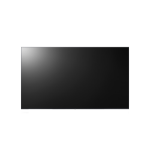
Hot Product
LG 75UL3J-E Digital signage display 19...
Login for pricing
|
|---|---|---|---|---|---|---|
| SKU |
LH43QMBTBGCXEN
|
55VL5F
|
LH75QETEPGCXEN
|
EP5542
|
FW-75BZ30J
|
75UL3J-E
|
| Manufacturer |
Samsung
|
LG
|
Samsung
|
Viewsonic
|
Sony
|
LG
|
| Display resolution |
N/A
|
1920 x 1080 pixels
|
N/A
|
N/A
|
N/A
|
N/A
|
| Product colour |
Black
|
Black
|
Black
|
N/A
|
Black
|
Blue
|
| HDMI ports quantity |
3
|
2
|
2
|
3
|
4
|
3
|
| Product design |
Digital signage flat panel
|
Digital signage flat panel
|
Digital signage flat panel
|
N/A
|
Digital signage flat panel
|
Digital signage flat panel
|
| Display technology |
LCD
|
N/A
|
LCD
|
N/A
|
IPS
|
IPS
|
| HD type |
4K Ultra HD
|
Full HD
|
4K Ultra HD
|
4K Ultra HD
|
4K Ultra HD
|
4K Ultra HD
|






